Contracts Display in Supplier Portal
In this release we want to introduce the first version of contract display in the Supplier Portal, an enhancement for users with Admin and Manager access. This feature allows suppliers to view contracts details, please note that only contracts that has been signed by all parties will be displayed. As a current limitation, contracts with fixed prices will not be displayed at this time. We will continue to work on enhancing this feature in future releases, aiming to improve the overall user experience and transparency for suppliers.
Key Enhancements:
- List View and Detailed Contract Data: Users with Admin and Manager access can navigate to the View tab and select the Contract option to view a list of contracts, including essential data and detailed views of each contract.
- Contract Visibility: Only signed contracts are visible in this MVP version. Suppliers will only be able to view contracts they are associated with.
- Default Sorting: Contracts will be sorted by the latest start date by default for easier navigation.
- Role-Based Access: Suppliers with the Admin role can view all contracts related to their company profile, while those with the Manager role can view all contracts related to them.
Go to View Tab in the main menu, click on the menu option "Contracts"
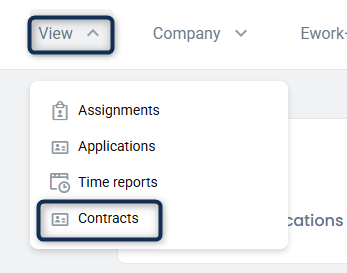
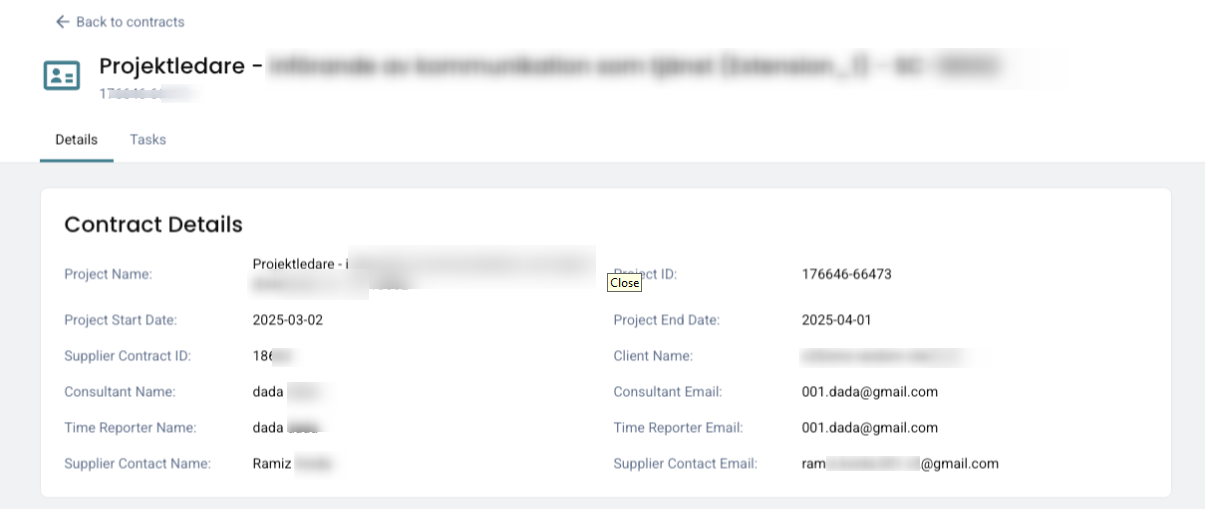
Implementation Timeline:
A contract update will be performed after the release to enable contract data visibility for all suppliers accounts.
Please note that this is the first version of contract display, and we will continue to enhance the feature based on user feedback and requirements.
